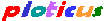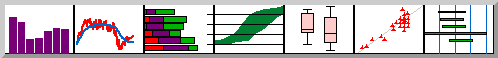Script syntax changes - version 2.00 |
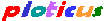
Version 2.42 May2013
| |
|
NEW SCRIPT INTERPRETER
Ploticus release 2.00 debuts a new underlying script interpreter system,
with some consequent changes in legal script syntax.
These changes should be fairly obscure; when I tested on the collection of
gallery examples there were minor problems with 3 or 4 of the examples and these were easily fixed.
I appologize in advance for any disruption this may cause.
Changes that may require maintenance to existing scripts:
Variables no longer need to be #declared.
#declare no longer does anything; if encountered
it will be silently ignored.
Scripts that depended on #declare to initialize a
variable should now use #set or #setifnotgiven instead.
#setifnotgiven should be used to set a default value for any
variable that may be passed in to the script. Scripts that use
#declare soft, $exists(), or $notexists() to
handle passed variables should be changed to use #setifnotgiven.
References to variables that have never been given a value
cause evaluation to be cancelled, leaving the variable name to appear
in result, and do not cause an error message to be issued.
Concatenation of constants and/or variables in #set statements
are now done differently. You used to be able to do this:
#set A = /home/scg/data/@TESTRUN
Now it must be done this way:
#set A = "/home/scg/data/" @TESTRUN
Implicit concatentation of constants and/or variables in an #if statement
is longer supported. For instance, you used to be able to do this:
#if @FILENAME = /home/scg/data/@TESTRUN
Now it must be done this way:
#set F = "/home/scg/data/" @TESTRUN
#if @FILENAME = @F
...
The $system() function is no longer supported, since the new script interpreter has
#shell
for issuing shell commands and capturing the results, including multi-row results.
For example, this old code:
#set dir = $system(pwd)
can be replaced with the following:
#shell #processrows pwd
#call $shellrow( dir )
Spaces may be freely used in the #shell command. (this item added Mar 26 '02)
Resource utilization limits have been added as a safety feature
for automated situations. By default pl (and any other process it initiates)
are limited to 10 cpu seconds and 5MB of created disk space. When a process
exceeds a limit, a core dump occurs. These limits can be raised via
proc settings
or
a config file.
Or, you can remove the safety limits altogether by making an adjustment in
the Makefile (see step 3) and then do make clean and then make.
The $change() function no longer supports the special symbol space.
A space may be represented naturally, eg $change( "_", " ", @FOO )
The $validate() function is no longer supported.
Scripts should use $isnumber() to test numbers,
$datevalid() to test date values,
and $timevalid() to test time values.
Trailing comments may cause errors where they didn't before.
This line contains a trailing comment:
rectangle: 1 1 5 6.5 //xlo, ylo, xhi, yhi
The documentation has always stated that "any line beginning with a double slash (//)
is taken as a comment", however some of the examples may have used trailing
comments. When in doubt don't use them. (this item added Oct 2 '01)
#clone no longer accepts a filename argument.
Use #include and #procdef instead.
Changes that should not affect existing scripts:
#if statements support quoted operands,
useful for constants that have embedded white space.
Example: #if @A = "hello world"
Function constructs may now contain embedded spaces, and quoted arguments.
Exceptions are $arith() and $arithl(), which do not allow
embedded spaces within the arithmetic expression.
#hideund and #showund directives are no longer necessary,
and are silently ignored.
|
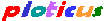
data display engine
Copyright Steve Grubb
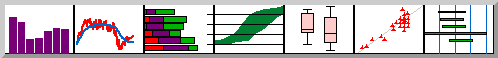
|