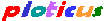 Search
Search
Ploticus >
Prefabs >
These examples all use
the chron prefab.
All of these examples are included in the distribution (./pltestsuite/testpf_chron).
Click here to view all prefab examples
chron example 1 - dates
pl -prefab chron data=data14 x=1 y=2 datefmt=yy/mm/dd xinc="1 month" \\
stubfmt=M xyears=yyyy yrange="0 25" barwidth=line color=red \\
title="# hits per day" omitweekends=yes
The data14 file:
00/12/21 1
00/12/22 1
00/12/23 2
00/12/27 1
chron example 2 - dates - tabulated by week
pl -prefab chron data=data14 x=1 y=2 datefmt=yy/mm/dd xinc="1 month" \\
stubfmt=M xyears=yyyy color=green tab=week title="# hits per week"
chron example 3 - dates - tabulated by week
pl -prefab chron data=data19 x=2 y=1 datefmt=mmddyy xinc="1 month" \\
stubfmt=M xyears=yyyy color=green tab=week include2=annot \\
title="# website visitors per week" rectangle="1 1 4 2.5" ygrid=yes \\
mode=line step=yes fill=red
The data19 file:
18 071301
16 071401
15 071501
34 071601
In the above example, notice that rectangle (new in 2.02) was used to set a smaller
size, and a file containing script code for the annotation is included.
chron example 4 - dates - tabulated by month
pl -prefab chron data=data14 x=1 y=2 datefmt=yy/mm/dd xinc="1 month" \\
stubfmt=M xyears=yyyy color=powderblue tab=month tabmode=first \\
nearest=month barwidth=0.2 curve=yes
chron example 5 - datetimes - tabulated by hour
pl -prefab chron data=data16 x=1 tab=hour datefmt=yy/mm/dd xinc="1 day" \\
barwidth=line stubfmt=MMMdd unittype=datetime timefld=2 \\
title="# hits per hour"
The data16 file:
01/09/05 09:43:35
01/09/05 09:43:40
01/09/05 13:15:00
01/09/05 13:15:11
Note that a file such as this (data13) could also be used, and timefld
would not need to specified:
01/09/05.09:43:35
01/09/05.09:43:40
01/09/05.13:15:00
01/09/05.13:15:11
chron example 6 - times - tabulated by hour
pl -prefab chron data=data15 x=1 tab=hour unittype=time xinc="1 hour" \\
nearest=hour barwidth=0.2 stubfmt=HHA \\
title="# events per hour" color=coral
The data15 file:
07:47:49
07:47:52
07:47:54
chron example 7 - hourly temperature readings plotted for one week
pl -prefab chron data=data22 header=yes x=1 y=2 datefmt=mm/dd/yyyy \\
xinc="1 day" mode=line unittype=datetime title="temperatures this week"
The data22 file has data for one week and begins like this:
datetime temp
12/08/2002.00:00 22
12/08/2002.06:00 24
12/08/2002.12:00 31
12/10/2002.00:00 30
chron example 8 - multiple curves
pl -prefab chron data=data24 header=yes unittype=datetime mode=line\\
datefmt=mm/dd/yyyy x=dt y=airtemp y2=soiltemp y3=watertemp \\
xinc="1 day" legendfmt=singleline
The data24 file looks like this:
dt airtemp soiltemp watertemp
12/08/2002.06:00 24 27 16
12/09/2002.00:00 25 27 16
12/10/2002.00:00 30 27 15
12/11/2002.00:00 32 32 15
12/12/2002.00:00 40 37 16
12/13/2002.00:00 19 27 15
12/14/2002.00:00 14 18 13
In version 2.20 the ability to render multiple curves or bar sets was introduced.
This can be done so long as tabulation is not being performed.









