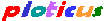 Search
Search
Ploticus >
Scripts >
proc rect may be used to produce a rectangle at a given
location in scale or absolute space.
The rectangle may be filled with color, and can have optional outline,
bevel, or drop shadow, and can use
clickmap and mouseover
text labels. This proc was formerly named proc bevelrect. An example is
loglog.
Attributes
The rectangle attribute must be given.
rectangle
x1 y1 x2 y2
Specify the rectangle.
X1, y1 is lower left; x2, y2 is upper right.
Values are
position units
(assumed to be in absolute
space unless followed immediately by (s) which indicates
scaled space).
color
color
| none
Rectangle to be filled with this color. Default is to fill with dullyellow.
To not fill the rectangle at all, specify color: none
Examples:
color: gray(0.8)
color: none
outline
linedetails
Specifies rectangle outline. Default is none.
Bevel effects
bevelsize
n
hibevelcolor
color
Color of upper and lefttmost bevels. Default is gray(0.6)
lowbevelcolor
color
Color of lower and rightmost bevels. Default is gray(0.8)
Drop shadow effects
shadowsize
n
Width of visible drop shadow in absolute units.
Default is 0.0 (no drop shadow).
shadowcolor
color
Color of drop shadow. Default is black.
Clickmap and mouseover
clickmapurl
url
If generating a
clickmap,
this specifies a URL that will be associated with the rectangle
if the user clicks on it.
clickmaplabel
label
If generating a
client-side clickmap,
this specifies a mouseover text label.
Example: clickmaplabel: @@3 (@@4)
clickmaplabeltext
multiline text
Same as clickmaplabel but multiline text. Must be terminated with a blank line.
|









