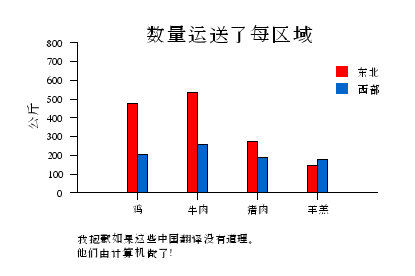
How to download and try this example
Usage: pl -png unicode.htm -font Cyberbit or pl -svgz unicode.htm -font "Bitstream Cyberbit" This example demonstrates rendering of Chinese characters. The Chinese characters are UTF-8 encoded herein (I got the translations from babelfish and don't know Chinese, so hopefully they are not complete nonsense). Requirements: - Bitstream Cyberbit (freely downloadable) or some other unicode font - To create PNG or JPEG, you need to build ploticus with FreeType2 support - For SVG, your browser (or viewer app) needs access to the unicode font See also the fonts man page
//index-headings: unicode font, xml_encoding, clustered bars, categories // this is used only when producing SVG.. #proc settings xml_encoding: utf-8 // specify the data.. field 1 is english, field 2 is utf-8 unicode, fields 3 - 5 are values #proc getdata data: chicken 鸡 478 204 184 beef 牛肉 537 258 202 pork 猪肉 274 189 148 lamb 羊羔 147 176 108 // set up the plotting area #proc areadef // "Quantities shipped per region" title: 数量运送了每区域 titledetails: align=C size=15 rectangle: 1 1 4 2.5 xcategories: datafield=2 yrange: 0 800 xaxis.stubs: usecategories yaxis.stubs: inc 100 // "kilograms" yaxis.label: 公斤 yaxis.labeldistance: 0.4 // do the red bars.. #proc bars locfield: 2 lenfield: 3 barwidth: 0.1 cluster: 1 / 2 color: red // "Northeast" (?) legendlabel: 东北 // do the blue bars.. #proc bars locfield: 2 lenfield: 4 barwidth: 0.1 cluster: 2 / 2 color: blue // "West" legendlabel: 西部 // render the legend using labels specified above.. #proc legend location: max-0.2 max-0.2 // add a disclaimer :> #proc annotate location: min 0.5 textdetails: size=8 align=L // "I am sorry if these Chinese translations do not make sense.. they were done by a computer!" text: 我抱歉如果这些中国翻译没有道理。 他们由计算机做了!