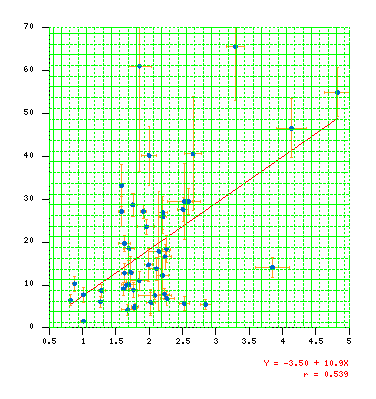
How to download and try this example
Usage: pl -gif -map clickmap_area3.htm Uses data file scatterplot10.dat.
#setifnotgiven CGI = "http://ploticus.sourceforge.net/cgi-bin/showcgiargs" // read in data #proc getdata file: scatterplot10.dat fieldnames: strain xval xse xsd extra yval yse ysd // set up plot area #proc areadef rectangle: 1 1 4 4 xautorange: datafield=xval yautorange: datafield=yval clickmapurl: @CGI?x=@@XVAL&y=@@YVAL // do visible X axis.. #proc xaxis stubs: inc stubdetails: size=6 // do 2nd, hidden X axis for the clickmap, to get higher granularity than the displayed stubs.. // XINC is set by xaxis above.. #proc xaxis #set INC = $arith(@XINC/4) stubs: inc @INC clickmap: xygrid axisline: no tics: no stubomit: * // do visible Y axis.. #proc yaxis stubs: inc stubdetails: size=6 // do 2nd, hidden Y axis for the clickmap, to get higher granularity than the displayed stubs.. // YINC is set by xaxis above.. #proc yaxis #set INC = $arith(@YINC/4) stubs: inc @INC clickmap: xygrid axisline: no tics: no stubomit: * // do regression curve.. #proc curvefit curvetype: regression xfield: xval yfield: yval linedetails: color=red width=0.5 // do annotation in lower right corner.. #proc annotate location: max min-0.4 textdetails: color=red align=R size=6 text: @REGRESSION_LINE r = @CORRELATION // do vertical error bars.. #proc bars locfield: xval lenfield: yval errbarfield: yse //errbarmult: 2 thinbarline: color=orange width=0.5 tails: 0.02 truncate: yes // do horizontal error bars.. #proc bars locfield: yval lenfield: xval horizontalbars: yes errbarfield: xse //errbarmult: 2 thinbarline: color=orange width=0.5 tails: 0.02 truncate: yes // do point labels.. //#proc scatterplot //xfield: xval //yfield: yval //labelfield: strain //textdetails: size=6 color=teal adjust=0,0.07 // do points.. #proc scatterplot xfield: xval yfield: yval symbol: shape=circle style=filled radius=0.02 fillcolor=blue