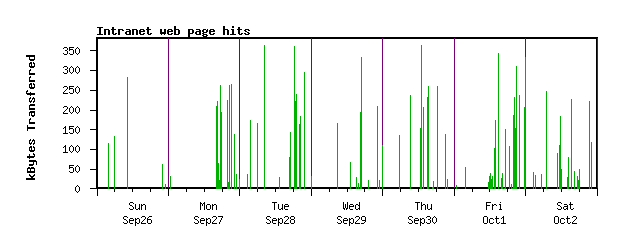
How to download and try this example
Usage: pl -gif hitcount3.htm Uses the data file hitcount.dat See also hitcount. This example illustrates datetime scaling with time windowing. Only the hours from 8 to 18 (6pm) are shown for each day.
#proc getdata file: hitcount.dat // the following filter strips seconds from the time value, // then builds a ddMmmyyyy date and connects it with the time // value (separated by a dot) pf_fieldnames: datetime nbytes filter: ##set TIME = @@4 ##set TIME = $substring(@@TIME,1,5) @@3@@2@@6.@@TIME @@7 // use proc processdata to sum nbytes for each unique time value #proc processdata action: count fields: datetime nbytes fieldnames: datetime nbytes // #proc print // label: After transform: nrecords=@NRECORDS nfields=@NFIELDS // set up plotting area with datetime in X and autorange on the y axis. // do x axis showing day of week and y axis #proc areadef title: Intranet web page hits rectangle: 1 1 6 2.5 xscaletype: datetime8-18 ddMmmyyyy.hh:mm xrange: 26Sep1999.08:00 02Oct1999.18:00 yautorange: datafield=nbytes nearest=20000 xaxis.stubs: inc 1 day xaxis.stubformat: Www xaxis.stubslide: 0.4 xaxis.minorticinc: 2 hours xaxis.grid: width=0.3 color=purple yaxis.stubs: inc 50 1000 yaxis.label: kBytes Transferred yaxis.labeldistance: 0.6 frame: yes // do a 2nd X axis with month and day #proc xaxis stubs: inc 1 day stubformat: Mmmdd stubslide: 0.4 stubdetails: adjust=0,-0.14 // use proc yaxis again to do grid lines at every 100 kB //#proc yaxis //grid: color=orange //gridskip: min //ticincrement: 100 1000 // make bar graph #proc bars locfield: datetime lenfield: nbytes thinbarline: color=green