|
On-the-fly graph generation is useful for dynamic content web sites and automatic report generation. Ploticus is suitable for these situations since it is a non-interactive command line tool with a relatively small code size.
Prefabs may be used, or your plots can be script-based. With scripts, variables
are often passed in via the command line. It is also possible to have your
program build a ploticus script on the fly.
Option 1: direct CGI mode
To invoke ploticus in
direct cgi mode,
you specify a URL that invokes ploticus
with the desired parameters, right within an <img> tag,
Option 2: using quisp_plA new package called quisp_pl generates web pages dynamically (similarly to php or asp), and ploticus scripts or prefab invocations can be embedded within your code to create dynamic graphs. Download the quisp_pl package and try it. One nice thing you can do with this is create CGI form along with the graph, so users can control various graph parameters... here's a live demo example of this.Option 3: via perl or python interfacePerl and python interfaces to libploticus have been contributed and are available under "Accessories" on the download page.Option 4: some other CGI interface to the libploticus APIThe libploticus API is freely available; developers can write their own interface to it and invoke as a CGI.Option 5: invoking pl via the shellThe performance penalty for going this route may not be as much as you'd expect. Generally the procedure is:
/usr/bin/find tmpdir ! -type d -mtime +1 -exec rm -f {} \\; Option 6: using ploticus CGI via ASP/VBSThis is discussed here: ploticus newsgroup message# 1358Troubleshooting tipsHere are some troubleshooting tips for running in a webserver-invoked environment:
pl -diagfile /tmp/myerrs1 -errfile /tmp/myerrs2 and see what appears in those /tmp files ... if those files aren't created pl is probably not being executed at all. If they are try adding the -debug arg and your args, then check the /tmp files again.
|
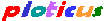 data display engine Copyright Steve Grubb 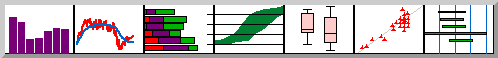
|
| Ploticus is hosted at http://ploticus.sourceforge.net |
|