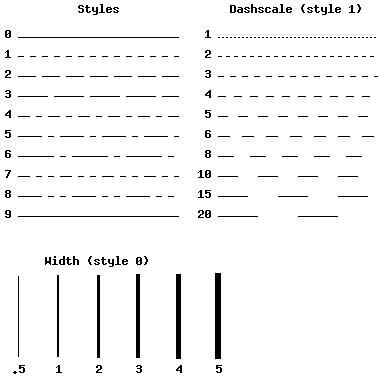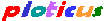 Search
Search
Ploticus >
Scripts >
Virtually every ploticus attribute that produces lines has an accompanying
linedetails specification for controlling line appearance details such
as color and thickness.
Examples
Prefab example: linedet2="color=green width=0.5"
Script example: frame: color=green width=3 style=3 dashscale=4.5
Note that settings are separated from each other by space, but settings
themselves contain no embedded whitespace. Also, the entire specification
must be on one line.
Settings
color=
color
specifies the color of the line.
width=w
specifies the line width. w is a number between
0.1 (very thin line) to 10 or so (fat line). A typical default
value is 1.0.
style=n
specifies the dashing style.
n is an integer 0 - 9 that controls the dash pattern of the line:
0 = solid line 1 = _ _ _ _ _ 2 = __ __ __ __ 3 = ___ ___ ___
4 = _._._._._ 5 = __.__.__. 6 = ___.___.___ 7 = _.._.._.._..
8 = __..__..__ 9 = ___..___..__.
dashscale=z
controls scaling of the dash pattern. 1.0 is the default,
2.0 doubles the length of the segments, 3.0 triples it, etc.
Suppressing the line
A linedetails specification of no or none may often be given
to completely suppress the line in question; likewise yes often may be used
to indicate that the line use all of the default detail settings.
Illustration
lines