Prefabs are meant for exploratory work and one-shot looks at data.
There's no script file to create... all parameters are given as args to a 'pl' command you issue on your shell command line or in a shell script.
The standard prefab parameters are common to most of the
various prefabs and control things like reading in data, setting up axes, legends, and so on.
|
Available prefabs:
Click here for a collection of all prefab examples.
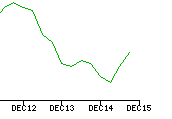
chron - chronological data (dates, times, etc); also can tabulate on week, month, etc.
|

cumufrac - cumulative fraction plots (linear or log)
|
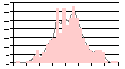
dist - frequency distribution histogram, numeric or alphanumeric bins
|
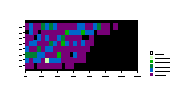
heatmap - heatmaps, density grids, and similar displays
|
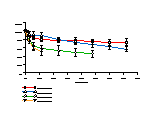
lines - line plots with optional data points and error bars, up to 4 groups
|
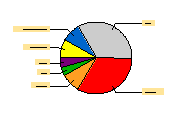
pie - pie graphs
|
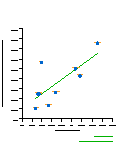
scat - scatterplots, with optional regression line, point labeling,
and error bars, up to 4 groups
|
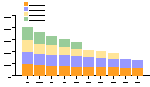
stack - stacked bar graphs up to 4 levels
|
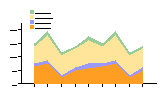
stack - also does stacked area plots
|
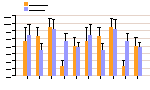
vbars - bar graph of 1 or 2 groups with precomputed error bars
|
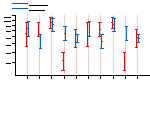
vbars - also just the precomputed error bars
|
vdist - bee swarm or vertical histogram distribution of one or two variables
|
Also:
• draw for processing drawdumps or ploticus draw commands
• multidist multiple overlaid frequency distributions
• processdata use ploticus as a data processing filter (no plots)
|
Quick start
1. Download and install ploticus.
2. Set PLOTICUS_PREFABS environment variable to the pathname of the ploticus ./prefabs directory and
be sure that 'pl' is in your command search PATH
3. Find an example that's close to what you want.
4. Tweak parameters... see these doc pages for options
You'll use pl -prefab command to actually generate your graph.
The pl command has options for specifying which output graphic format you want,
the output file name. For instance,
pl -prefab chron -png -o mygraph.png ...
The pl command has many other options as well, the man page is worth a look.
The pl command options begin with a dash, but the prefab parameters (also on the command line) don't.
Prefab parameters control what prefabs do, and these are all specified on the command line (see examples).
It's also possible to set parameters
from within an input data file or in your ploticus config file.
There's a set of standard prefab parameters
that are common to most of the prefabs, and specify things like plot data fields, title, axes,
data format, legends, and so on. There are also parameters that are
specific to individual prefabs ... these are described on the individual prefab manual pages.
Prefab command lines can become lengthy... most shells allow backslash for
continuing commands onto additional lines.
If a parameter value contains embedded whitespace the value should be enclosed in quotes.
You can get a multi line title by splitting it over multiple lines. Here's an example:
pl -prefab pie1 data=data1 fld=3 label=1 \
title="Travel expenditures
By department
Fiscal year 2000"
Input data can come from files or standard input.
It should be plain ascii text or csv. Whitespace, tab, and comma delimited fields are supported.
You can plot various types of data including numeric, category, date, and time.
For date and time data, use the chron prefab.
It's possibile to overlay/combine plots from multiple pl prefab runs
using the -drawdump and -drawdumpa command line options
to overlay and/or combine plots from multiple pl runs into one graphic image / result.
See the draw prefab docs for more info.
It's possible to include chunks of ploticus script code to add annotations, etc.
(see the standard parameters include1 and include2).
It's possible to start out with a prefab then transition to script development for
further customization. When running the prefab use the
-echo stdout option to dump out an equivalent script.. then continue developing using the
ploticus scripts approach.
Reference
Data:
Input data
Data types and scaling
Dates
Times
Plot attributes
Units (absolute or scaled)
Linedetails
Symboldetails
Textdetails
Colors
Fonts
Conditional expressions for selecting data rows
Other
General usage notes:
Imagemap, clickmap & mouseover text bubbles
Paper-based reports
Large-sized posters
Pre-press work
Config files:
Creating a config file for settings you always want in effect
|









